Screen recording is an activity that not many users knew how to do until a few years ago. There are multiple tools available currently, and it is such a simple process that significant resources are not required to achieve it. Here I want to introduce you to a recently found tool that works through the browser. In that sense, you will have the possibility to record any process on the screen without having to install anything.
It's
RecordCast screen recorder, a free
website with which you can start recording what your screen shows immediately.
Recording your screen will not be a tough task, even if you have very little
experience in these processes. In this sense, in addition to having no costs
and not requiring registration, it is extremely easy to use for any user.
How to record the
screen from the browser
To
start recording your screen with the RecordCast screen recorder, you must start
by accessing the website from the link www.recordcast.com.
On
the main screen, you just have to click on the start recording button. You will
receive the button to choose a recording mode and, in addition, the option to
also capture the audio of the system if you need it. Of course, it will give
you the opportunity to select the screen you want to record.
With
the RecordCast screen recorder, you can make screen recordings easily and in a
few easy steps. By setting these recording options, you will immediately start
recording your screen, and to stop recording, click the "Stop
sharing" button. The material download options will appear immediately,
allowing you to download the video in WebM format.
In addition, RecordCast offers a simple built-in video editor with which you can add texts, images, music, and much more to your videos. You can also make cuts and modify unpleasant pauses and silences.
The benefits of using
RecordCast
l It does not need computer
resources as a browser software;
l The interface is
quite easy to use with the drag and drop function;
l Easily record and
create video tutorials with a webcam;
l Record system and
microphone audio at the same time;
l The editing tools
enable you to modify the video - make subtitles, insert background music and
effects;
l Recorded videos are
available for download in 1080p resolution.
Why choose the RecordCast screen recorder?
Start recording your screen online with one click from the official website, no need to download any software or addons. Its flexibility is impressive, with many possibilities of modifications to record all or only part of the screen, and all of its editing parts allow the addition of catchy titles, effects, audios, or even more other media.
It is a complete tool with a wide choice of options. This is the must-have to start! In addition, its fun and easy-to-understand interface makes it quick and easy to learn.
When
recording with RecordCast, you will benefit from video capture of your screen
of up to 5 minutes. For an additional period (up to 30 minutes), you can opt
for the very affordable premium option, especially if you regularly do
screencasts.
All-in-one screen recorder
Without a doubt, RecordCast is one of the most comprehensive free video capture programs available today. It is suitable for making video tutorials. You still need to have ideas for YouTube videos.
It is possible to record the whole screen, application windows, or browser tabs as you need. You will save in a WebM format, and you can convert the videos to other formats without leaving the application.
Webcam recorder
It will allow us to instantly choose to record both screen and webcam, webcam only, or screen only. Once the most suitable choice has been made, we can record everything that appears on our screen or select single tabs or open applications. Click the "share" button to start recording.
Online video editing
software
Once you are done recording your screen with RecordCast, you can also edit your work directly online, using the powerful built-in video editor.
For instance, you can create overlays, insert subtitles, cut some parts, and do many other edits.
The editor allows you to associate several sequences one after the other, modify the order, cut parts, etc.
Conclusion
Its very simple and intuitive interface is greatly appreciated, especially since the tool is free. Its primary mission of recording video from screen/webcam and capturing audio files is 100% fulfilled.
Its ease of use with one click to record, pause and manage the recording process with complete peace of mind.
In addition, this online application also works with all browsers. You can even use it easily from any operating system such as Windows, Mac, and Chrome OS on PC / desktop or laptops.
In summary, RecordCast online screen recorder is a free application that allows you to record videos directly from your browser without installing anything. A cool tool to have in your must-have software toolbox.
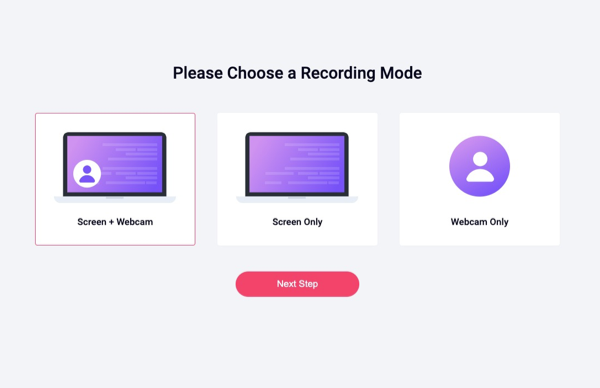
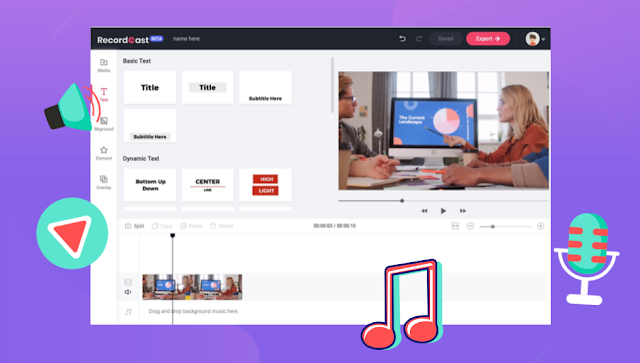
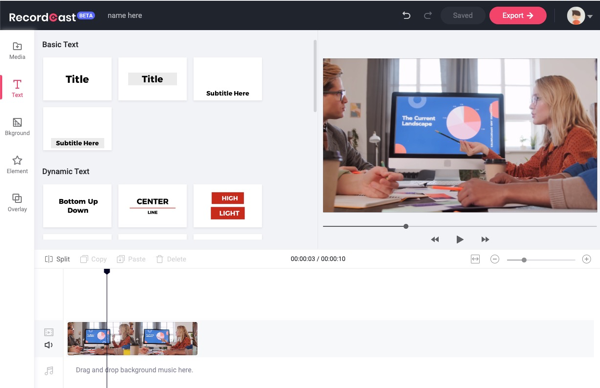





.png)
.jpg)



No comments:
Post a Comment