I
will talk about all the information you need to get started with free digital
creation software in this simple article. Very easy to use, it is the DesignCap infographic maker.
Those
who work in digital marketing know that infographics play a major role. The use
of this digital creation technique has an undeniable power of attracting
visitors to the content. Thus it increases the traffic of the websites. The
right choice of shapes and colors in graphics is one of the most powerful ways
to convey a message. Besides, it is all the more true with attractive and
innovative ideas.
However,
while we often hear about infographics and digital creation, do we really know
what it is all about? Above all, it is easy to confuse them with other forms of
illustrations or data presentations. However, the infographic integrates a
whole process of reflection and a very precise mission that is specific to it.
What is DesignCap?
DesignCap
is simple and complete web software that allows you to create all the different
photo graphics, from the business card, poster, presentation, chart to social
media banners like YouTube channel art, YouTube thumbnails, Facebook covers,
infographics, etc. There are many possibilities. In addition, DesignCap
incorporates a large number of stock photos, shapes, icons, fonts, and many
other features. And for those who do not have fully visualized ideas, this tool
offers a selection of ready-to-use templates. It's enough to quick start an
infographic design even if you are lacking inspiration.
The
free version of DesignCap infographic maker allows access to many design
elements, templates, and fonts. It, therefore, provides everything you need to
be able to start working with ease. DesignCap also provides a series of even
more advanced features in its premium accounts.
How to use DesignCap?
After
choosing an infographic template (or starting from scratch), it is immediately
possible to create the design you want. In addition, to choose photos among the
millions offered by the stock images, you can import those from your local library
and store them in the cloud.
From
there, the creation begins. Then, it is time to deal with the many features
available to make changes to the template. DesignCap allows you to modify all
the elements as you wish, for example, to apply a filter to an image, to modify
its size, to add text, whatever its font and its style. In addition, different
types of graphs, modules, icons, and other tables can complete the set. It does
not require any skills in the field of graphic creation. All you need to do to
make your graphics visually appealing is include every element that makes up
it.
When the infographic creation is complete, you can use the share button to directly send the work on social networks or to the email address you entered. Or, it is possible to save it immediately to the cloud under your DesignCap account. Namely, it can then be modified at any time as long as you register an account. Finally, DesignCap offers a function to print these infographic creations directly from the tool.
To conclude
DesignCap is the ideal choice for
creating digital infographics without having in-depth knowledge in the field.
You don't need to spend long sessions to understand how a particular tool
works. Even those who use it for the first time can find it easy to achieve
what they want.

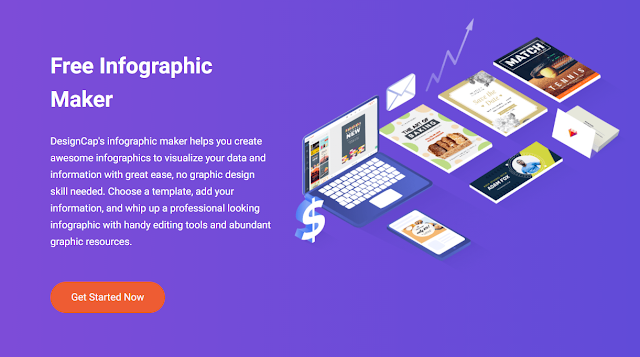
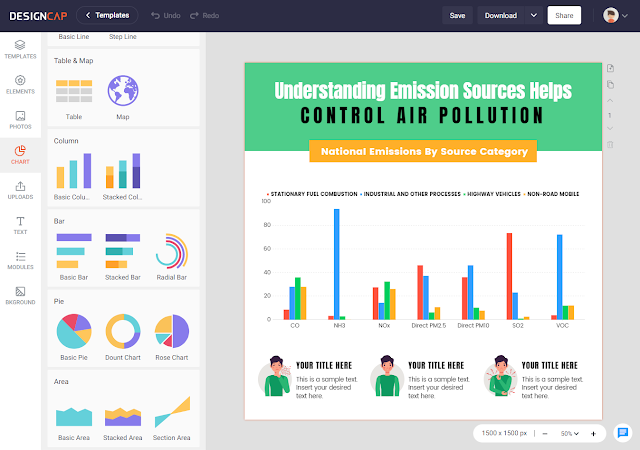





.png)

.jpg)


No comments:
Post a Comment