There are different types of video editors and editing software. It is divided into free and paid programs and between programs that require downloading to your computer, tablet, or even smartphone devices and sites that provide editing services without the need to download any other application.
What if you don't want to learn how to work on a popular program or you can't download it because your computer is weak. Or maybe you want to produce short clips as an intro to your videos on your YouTube channel. Or need to create ad clips or clips for some purpose.
We will present to you the FlexClip website and platform
that specializes in video editing for all this.
Online video editing and creation made easy with FlexClip.
What is FlexClip?
FlexClip is a
comprehensive video editor, maker, and web tool for creating videos, short
films, and slideshows in minutes. You can quickly cut a video clip and make it
more dynamic by combining text and audio recordings.
FlexClip's built-in editing tools give you complete
control over the look and feel of your video, background music, and more.
Some of its main features include a clean and
easy-to-use storyboard with many photos, videos and music, and video templates
to help you boost your creativity, in addition to supporting a lot of different
image and video formats, with flexible editing features (such as splitting,
adding text and animation, music, watermark, etc.), and the ability to export
videos in high definition.
Flexclip meets all your requirements for making
professional videos for businesses and events... Moreover, it is
straightforward to use, and it is also a free online video maker (according to
your choice).
Features of Flexclip
How
can it top this ranking and attract this number of visitors every month without
advantages? This powerful (simple to use) software offers many services and
features depending on your need and purpose. Here are some of its features:
Easy to use video editor
FlexClip's
intuitive interface allows everyone to create a video easily and quickly. No
video editing experience is required! It is enough to know how to work on it
only.
Millions of royalty-free stock media
Enjoy
unlimited access to over 4,000,000 royalty-free music, videos, and high-quality
photos in their extensive media library for easy video editing.
Rich animated elements
Make
your video more interactive with various dynamic texts, overlays, widgets,
logos, and other animated elements.
Flexible and Versatile Features
Trim your video with ease; Easily add animated text,
logo, and music, categorize colors, record sounds, and export HD Videos for
social networking.
Crop video
Trim your videos without any quality loss to ensure that
you get your desired clips quickly.
Add music
Add
your favorite audio or background music and edit it to fit your videos as you
like.
Add text
Add
caption text to the video and edit it to communicate your ideas quickly and
clearly.
Audio recording
Record your voice and add narration to explain the
content of the video to audiences.
Video merge
Combine
multiple videos and photos into one video in a matter of minutes.
Watermark on the video
Add a watermark to your video and customize it to
protect the copyright of your artwork.
Balanced dimensions
Please choose the best video aspect ratio to make it
compatible with different platforms or devices.
Video Resolution
Please
select the best video resolution for your video story and export it for different
purposes.
Picture on video
You can easily create a video from your photos and edit it to make the video unique.
Split video
Everyone can use FlexClip to split a large video file into several smaller clips easily and quickly.
Video Zoom
This
easy-to-use video zoom software allows you to zoom in or out on any video with
just a few clicks.
Add the logo to the video
Add a
logo or logo to the video for multiple purposes with just a few clicks. Even a
text logo will do the trick.
Rotate video
Rotate
videos 90 degrees clockwise and counterclockwise without any difficulty.
Adjust video
Edit
brightness, contrast, saturation, vignette, shadows, tint, etc., of your video
to make it perfect as you like.
Video Transmission
Add
cool transition effects to your video to blend your clips and photos.
Video filter
Add a
filter to your video and give it a perfect look as you like.
Video speed
Try
our video speed changer to speed up or slow down your video in seconds.
Move text
Make
text animated easily and make awesome text videos now.
Media Library
Choose
from millions of photos, videos, and music to create a personalized video.
Other advantages
- Convert audio to video
- Convert video to GIF format
- Create GIF from photos
- make a meme
- GIF Maker
- Flip video
- Video Zoom
For what can I use
FlexClip
Some many needs and reasons will make you think about
and use Flexclip. You can use it to create:
- promotional video
- Marketing video
- ad clip
- Invitation video
- Youtube intro video
- Anniversary and event video
- Video clip
- Slideshow video
- video editor
- Film Maker
- Create offers and ads
- You
can explore the rest of the templates on the templates page
Answer to some
questions about FlexClip
How much does FlexClip cost? - Depending on the offer
and plan you will choose. You can choose the free plan or upgrade to paid
plans. Their prices range from $0 to over $200, depending on what you need. The
site also offers discounts, prices and coupons that enable you to save up to
$120 per year (according to their discount on November 30, 2021).
Is FlexClip completely free? - Yes and no. As mentioned
earlier, you can choose the free plan, so the site becomes completely free, or
choose a paid plan.
Does FlexClip have a watermark? - According to what they
told us (through our email communication) "Millions of royalty free media
resources," i.e. millions of royalty-free media. Also, you can add your
watermark to protect your copyright.
How do you use FlexClip? Above, one of the methods of
use was mentioned. But the site is simple and does not require much to know. .
Site subscription
and subscription plan
To create your account and subscribe to the site, you can follow these steps:
1. Enter the site by searching for it and entering it or directly through flexclip.com.
2. Click "Sign Up" at the top of the site.
3. Enter your registration information.
4. You can register using your Facebook account information, your Google account. Or enter your email (email) and re-enter it again, then write a password for your account, which is the best way to register.
5. A message will be sent to the email that you registered with. You will need to click on the activation link (Click here) to confirm your account.
6. After you log in and finish registering, you will be taken to the editing page. At the bottom, you will find a person icon, through which you can access other options such as account information.
7. To upgrade your account and use the paid features, you will click on "Upgrade," which will take you to the offers and plans page. Choose the offer you want according to the features it provides by clicking on "Select."
8. Enter your PayPal or credit card information. Add a coupon code if you have one.
9. Click "Get Started."
10. Over.
11. You can compare the prices and features of their plans and choose between them if you wish.

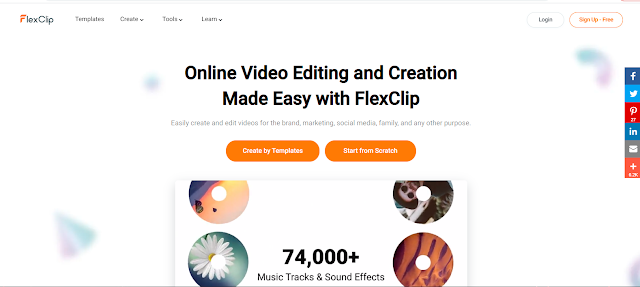
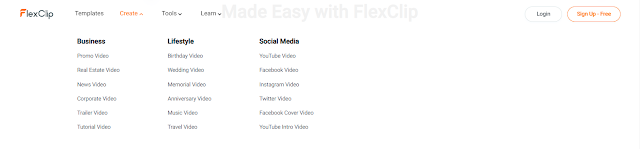






.png)

.jpg)


No comments:
Post a Comment