Do
you require to post to Instagram without utilizing your mobile device?
Most
of the time all the social media influencers want to post images, stories,
funny memes, pieces of information in the social media accounts but they have
face an issue with Instagram because it does not allow the users they can post
any images or pictures using the desktop, laptop browsers. Instagram only offer
mobile-based services. But after that, and want to use Instagram in desktop
browsers. Then this article is so useful for you that it will help you how you
can upload photos in your Instagram account.
Here are the lists 3 Best Instagram Extensions for Chrome
1. Upload photo to Instagram Chrome Extension
This extension allows uploading photos to Instagram feed and stories from the
desktop. Can Share photos to your Instagram profile from any web site.
How
to Use this extension?
Just
Click Add to chrome >> Once it adds in your browser just add your
Instagram profile in it >> Then Right-click popup icon >> option
>> Upload from External link >> or Upload from desktop

2.
App for Instagram (Support DM)
The
most beautiful Instagram Desktop client App. Use Instagram just like your
mobile App in your Computer.
This really easy app enables you to access the Instagram™ mobile website as you can
do on your mobile phone. You can upload images from your computer to Instagram™
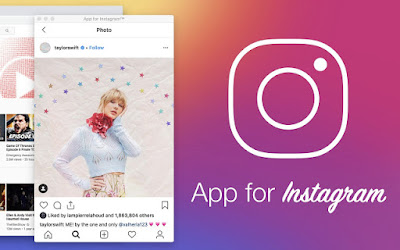
3.
Web for Instagram™
This
google chrome extension more useful than a mobile version of Instagram! View
and upload Instagram Story and other uses in your browser.
It is the easy chrome browser
extension that will support you instantly download photos and videos, post or
just watch your friend’s updates.








.png)


.jpg)

No comments:
Post a Comment